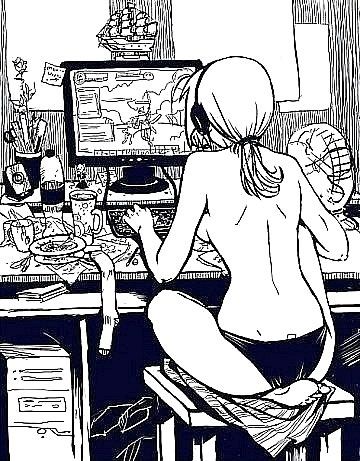The number one thing that you can do to speed up Slave Replication is to set innodb_flush_log_at_trx_commit=0 in your my.cnf file. This will make the transactions less recoverable on your Slave in case of a crash, however with a Slave this is usually an acceptable risk. This setting prevents MySQL from forcing a fsync after every transaction, allowing transactions to be batched up and all fsynced in one operation. When using slower HD RAID’s, this is a huge performance benefit.
Setting sync_binlog=0 will also prove to be beneficial, but also at some level of additional risk.